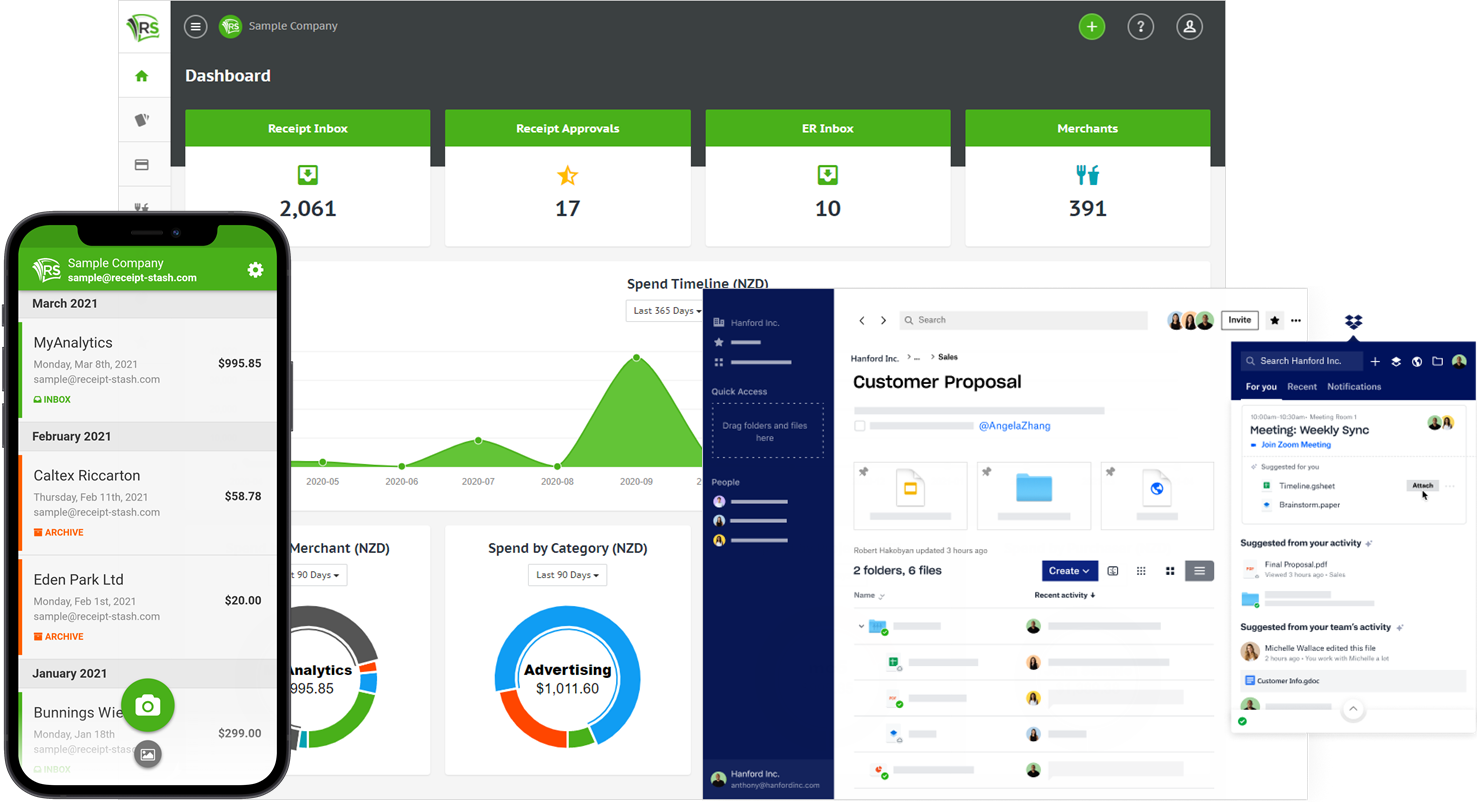
Automatically sync your expense documents direct from Dropbox, with real-time data entry and cost coding.
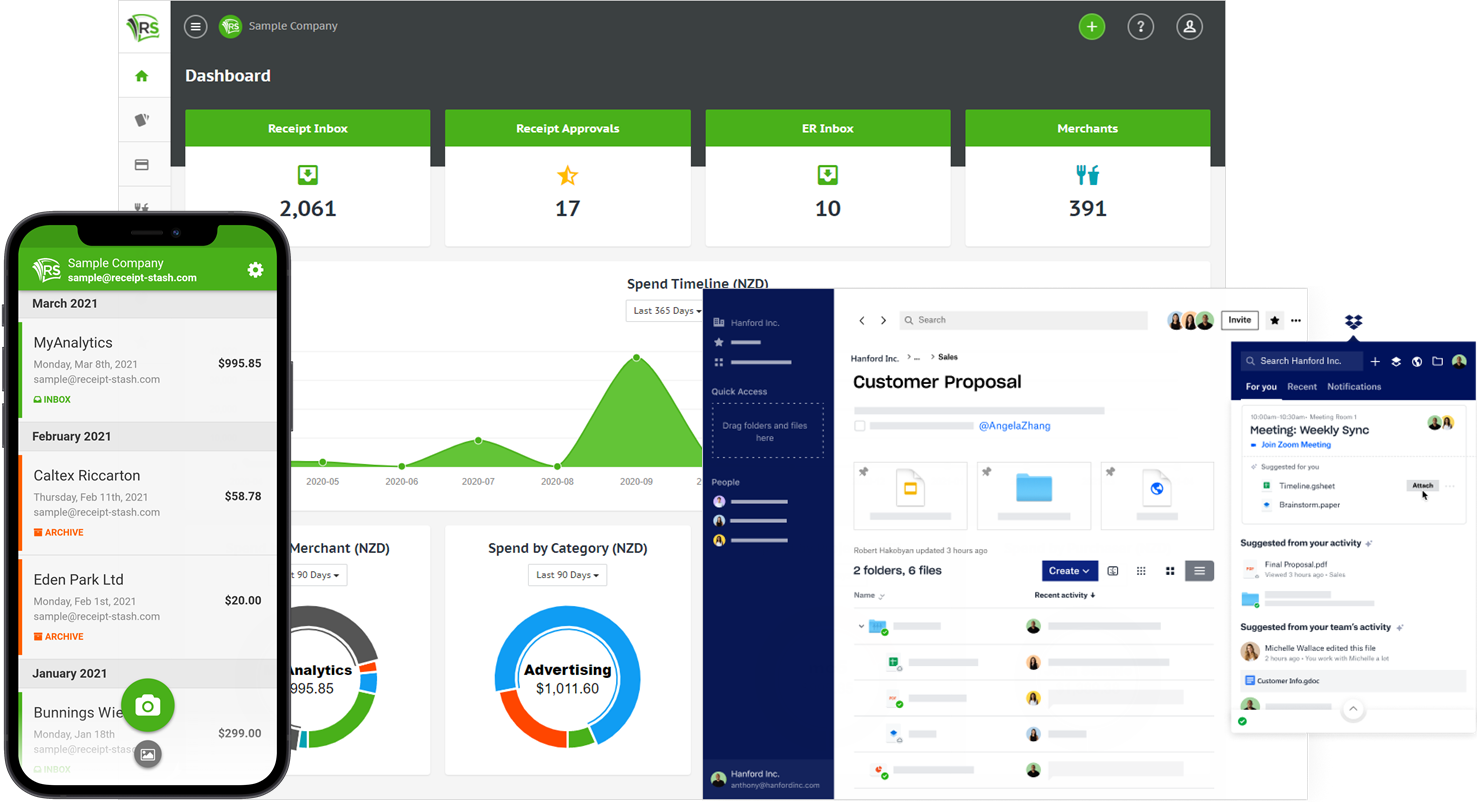
Automatically import and code your expense files in less than 5 seconds.
Keep a secure backup of your expense files with Dropbox and Receipt Stash.
Manage and review your expenses with a number of reporting and export features.
Receipt Stash is a real-time expense processing and management platform. Capture and code your expense documents in less than 5 seconds.
Capture and store your expense documents in a single, secure cloud archive.
Reduce data entry with real-time automated data extraction and expense coding in less than 5 seconds.
Create expense reports, analyse spend with graph and tabular reports, or export expense data to custom CSV template.
Publish your expense data and documents directly to accounting software for a painless accounts payable process.

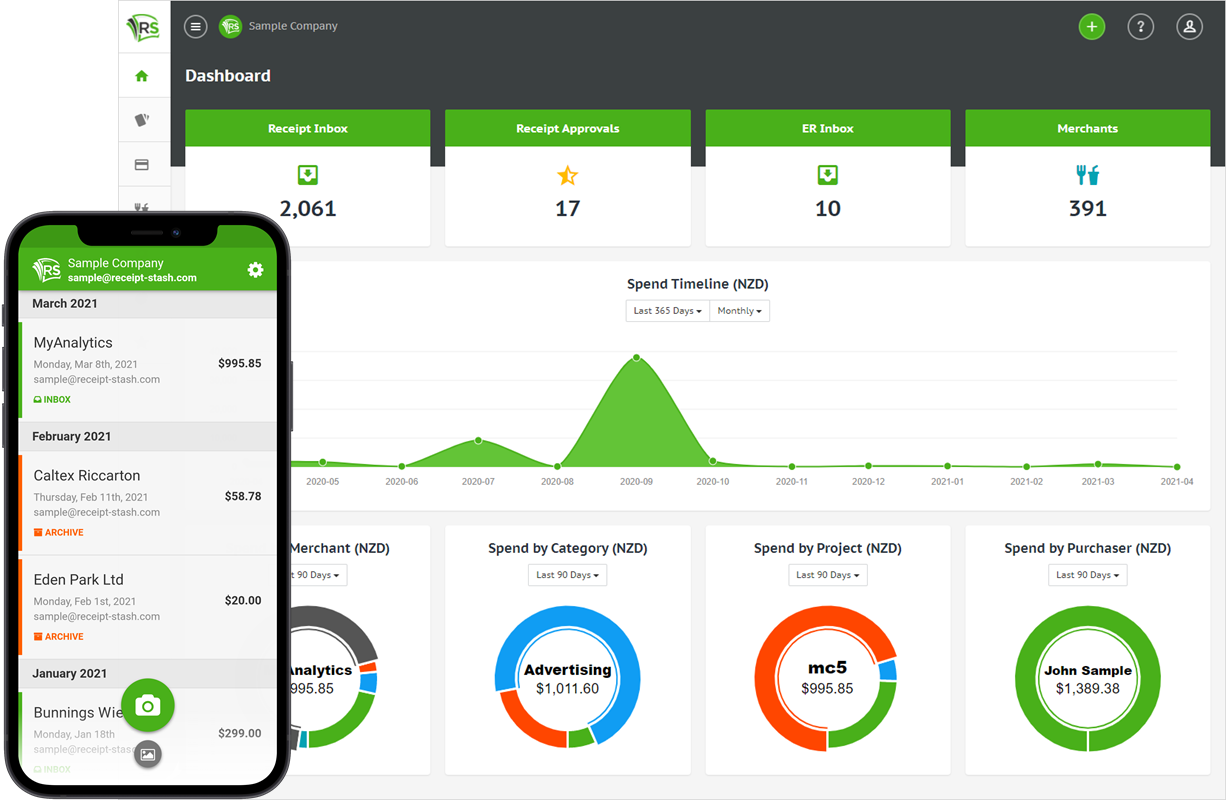
Dropbox is a cloud file storage and collaboration platform for limitless personal and remote team use.
Access your files from multiple devices — computers, phones, and tablets—for free.
From photos and videos to presentations and tax paperwork, Dropbox helps you keep all your most important and irreplaceable—files safe and backed up.
Dropbox makes it easy to securely send large files to anyone, and collaborate easily on the files you share.
Download the Dropbox desktop and mobile app to sync and access your files from anywhere at any time.
Get started or visit Dropbox for more information.
Receipt Stash imports your financial documents from your Dropbox app folder, and sends them to your inbox with automatic data extraction and expense coding.

|
|
|
|
Receipts |
Files |
Learn more about connecting to Dropbox.

"Receipt Stash is a fabulous add on to Xero which allows our clients to easily submit purchases from the mobile app. We've saved time (and clients money) not having to chase clients for receipts. The customer service is exceptional, with quick response time, as well as knowledgeable answers."
- Diana Ketel, Director
"I love using Receipt Stash in my business and so do my clients. It is fast and makes it super easy for my clients. It is easy to implement and manage by my team, with super competitive pricing. Customer service is brilliant. I appreciate your openness to feedback, Dave, and consistently fast response to questions."
- Carla Jehle, Owner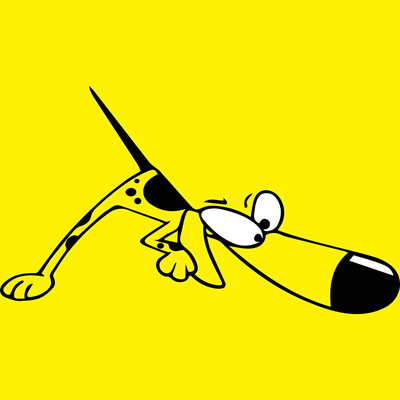
"Such a great app and works seamlessly with xero. Tracking credit card spending has never been so easy, with the team snapping pictures of the receipts while they are out and about. No need to chase up any invoices and most of the coding is automated so can be fired off to xero straight away. Simple!"
- Christina Stanbridge, CAClick here for more reviews from other Receipt Stash customers.
Contact us for more information, or Log into Receipt Stash to connect with Dropbox.